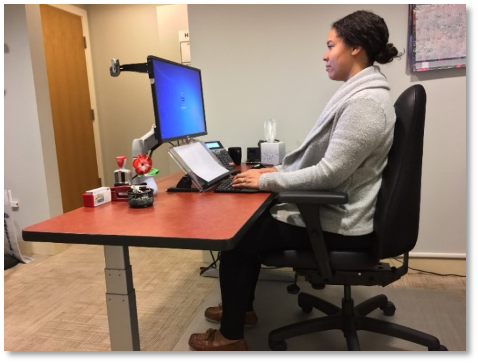Thank you for contacting the UCSB Ergonomics Program to request ergonomic assistance. Virtual evaluations allow the UCSB Ergonomics Program to respond quickly while engaging employees and supervisors in making necessary and effective changes. This evaluation will allow us to identify any issues quickly, and triage concerns and complex issues.
Download Virtual Ergonomic Evaluation Instructions
Requirements Prior to Your Virtual Evaluation:
- Take the RSS Computer Ergonomics Assessment and review Ergonomic Tips for Remote Work
- Email photos of your workstation to sfraser@ucsb.edu so we can better understand unique issues and determine how best to help you.
- Remove jackets from back of chair for photos.
- Ask a coworker or family member to take photos of you at your workstation or use a photo timer on your smartphone.
Include at least 2 workstation photos:- Entire Workstation – Without Employee
- Workstation Side View – With Employee
- Have your supervisor submit an ergonomic evaluation request form, available on our website.
- Upon receiving the request form and photos, a member of our team will contact you to schedule the virtual evaluation. This evaluation can be conducted via phone call, Zoom or FaceTime meeting, depending on needs and available technology.
Examples of the Photos to Provide:
|
Entire Workstation – Without Employee
|
Workstation Side View – With Employee
|
Contact sfraser@ucsb.edu with questions or comments.