UC Employees can now take ergonomic self-assessments online with the RSS Computer Ergonomics solution. Accessible 24/7, RSS Computer Ergonomics is an online solution that offers a simplified way to help identify ergonomic risks, such as repetitive tasks that can cause injuries, improper work area setup, and improper use of tools, which can result in the development of work-related musculoskeletal disorders (MSDs).
Perform or Assign an Ergonomic Assessment Using the RSS Computer Ergonomics Solution.
UC Employees can perform ergonomic self-assessments online with the RSS Computer Ergonomics solution. Accessible 24/7 from a computer, RSS Computer Ergonomics is an online solution that provides insights into how an employee’s workstation fits and meets their needs. The self-assessments helps identify ergonomic risks, such as repetitive tasks that can cause injuries, improper work area setup, and improper use of tools, which can result in the development of work-related musculoskeletal disorders (MSDs).
To Complete an Ergonomic Assessment:
Step 1: Access the RSS Computer Ergonomics Assessment website
Step 2: Log in with your campus sign-on credentials.
Step 3: To complete the online questionnaire, select Computer Ergonomics Assessment on the right-hand navigation menu.
Step 4: Then select Self-Assessment from the Quick Link menu.
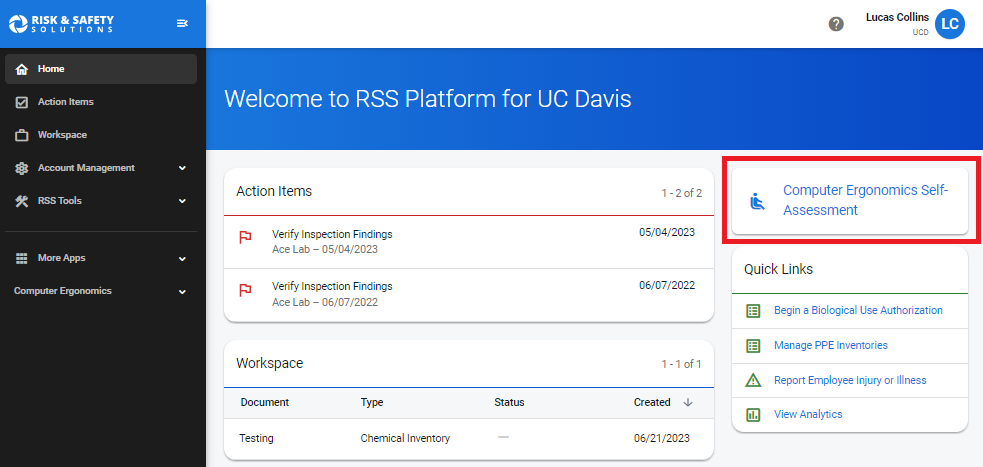
Note: You can also complete the Ergonomic Self-Assessment by clicking the button on the right side of the Home page.
For Assistance, Please Contact Susan Fraser, Ergonomic Coordinator at (805) 893-3283 or at ehs-ergonomics@ucsb.edu