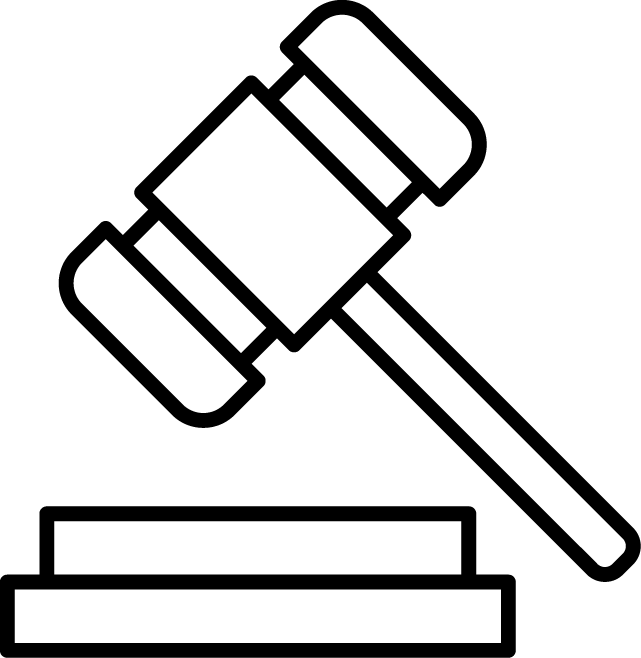 3rd Party Claims & Complaints
3rd Party Claims & Complaints
Go to 3rd Party Claims & Complaints if you want to file a claim or serve a summons and complaint against the University. You will also find information here about what to do if you are a UC employee who receives notice of a 3rd party claim or you are served with a summons and complaint in which you, and the University, are named defendants.
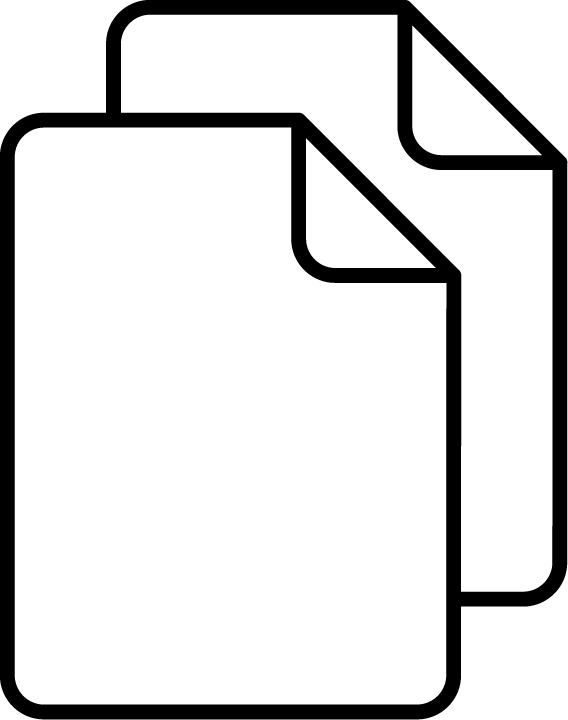 UC Property Loss Claim
UC Property Loss Claim
Go to UC Property Loss Claim if you are a UC employee and your department has suffered property loss or damage and it is necessary to file an insurance claim.
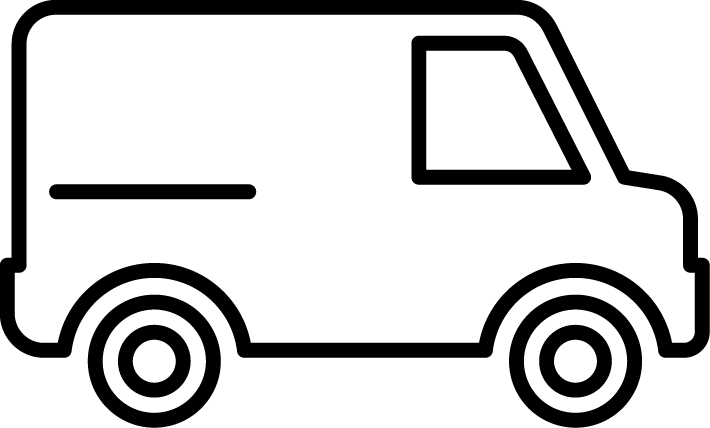 Automobile Accident
Automobile Accident
Go to Automobile Accident if you are a 3rd party who has been involved in an accident with a University vehicle, or a driver of a University vehicle who has been involved in an automobile accident, and you want to report and/or make a claim for injury or damages.
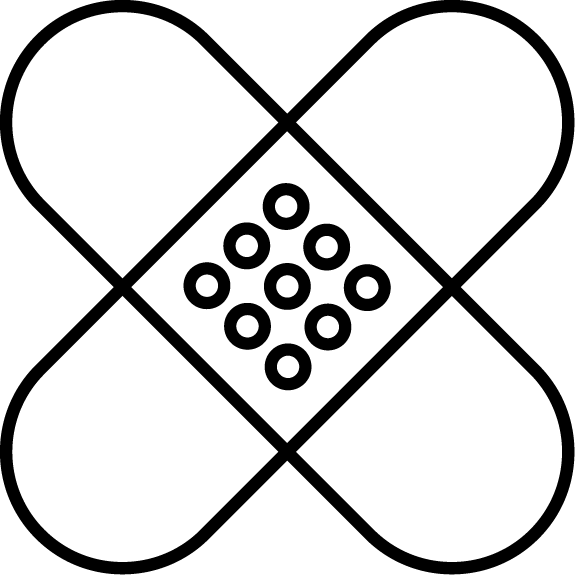 Employee Injury Claim
Employee Injury Claim
Go to UCSB Workers’ Compensation if you are a UC employee and you have been become ill or injured for a work-related reason.
Jump To
- 3rd Party Claims & Complaints
- UC Property Loss Claim
- Automobile Accident
- Employee Injury Claim
- See Workers' Compensation
Links
- UCL: Office of the General Counsel
- OPRS: General Liability, Auto and Property Damage Insurance
- OPRS: Workers’ Comp Insurance
Forms
- Claim Form #1: Single Location
- Claim Form #2: Multiple Locations
- Report of Vehicle Accident and Claim Form
- Notice of Incident
- Report of Transit Loss
- Property Loss Report
Policies
3rd Party Claims & Complaints
In this section you can find out how to file a claim or serve a summons and complaint against the University.
How to Make a Claim Against UC
If you want to file a claim against the University, you may call in the claim to the University Claim Hotline at (800) 416-4029. If you prefer you can complete a Claim Form and submit it to the campus Risk Management office along with any relevant information (photographs, cost estimates, police reports, witness statements, etc.). Submit the completed form(s) and any attachments to the campus Risk Management office via U.S. Mail, fax, or email:
Risk Management Office
565 Henry T. Yang Drive
University of California
Santa Barbara, CA 93106-5132
tel. (805) 893-5837
fax (805) 893-8521
email: ron.betancourt@ucsb.edu
How to Make an Auto Accident Claim
Go to Automobile Accident if you have been involved in an automobile accident with a University vehicle that causes injury or damage to yourself, your passengers, or your vehicle and you want to report it and/or make a claim.
Serving a Complaint on the University
Neither the campus Risk Management office nor any campus employee is authorized to accept service of a summons and complaint in which The Regents of the University of California, the University of California at Santa Barbara, or the University of California is named as the defendant. The Office of the General Counsel is solely authorized to accept service of a summons and complaint in which the University is the defendant.
Should you wish to file suit against The Regents of the University of California, you must serve the Office of the General Counsel in Oakland, CA in person or by mail, with a complaint pursuant to California Code of Civil Procedure. If you wish to effect service by mail, send a copy of the Summons and Complaint along with an appropriately executed Notice and Acknowledgment of Receipt form and self-addressed stamped envelope to The Regents at the following address:
Office of the General Counsel
University of California
Office of the President
1111 Franklin St., 8th Floor
Oakland, CA 94607
tel. (510) 987-9800, (800) 933-9777
fax (510) 987-9757
Although California Government Code section 900, et seq. requires that claims against public entities be presented in specific ways, The Regents of the University of California is exempt from these claims-filing provisions by California Government Code section 905.6.
Serving a Complaint on a UC Employee
If an individual employee is served with a summons and complaint in a civil action in which he or she is a named defendant and the University is also a defendant, the employee should accept service only on his or her own behalf. It should be made clear to the process server that the employee is not accepting service on behalf of The Regents or the University. The process server should be referred to the Office of the General Counsel as to service on The Regents of the University of California or, if he or she wants to speak to someone on campus, the UCSB Risk Management office.
An employee who has been served with a summons and complaint in which the University is also a party, should note the date and time of acceptance and how the documents were served (by mail, personal service, or left with someone else). The employee should immediately notify his or her supervisor and the campus Risk Management office that he or she has accepted service of a summons and complaint on which he or she is a named defendant. The campus Risk Management office will immediately contact the Office of General Counsel and together the offices will coordinate a response to the lawsuit with the employee. The phone number for the Office of the General Counsel is (510) 987-9800.
UC Employee Receives Notice of a Claim
If you are a UC employee who receives written or verbal notice of a claim against the University, obtain the name and contact information of the claimant, and contact the campus Risk Management office immediately so it can take appropriate action. Do not admit liability, accuse anyone of fault, or make any promises.
UC Property Loss Claim
The University Property Insurance Program covers loss or damage to UC owned property or property on loan to the University and in its care, custody and control. This section explains steps that should be taken to deal with loss or damage to covered property and how to file a claim with the UC Property Insurance Program to pay for loss or damage.
Report Loss Immediately
- Use a Property Loss Report to report loss or damage to the UCSB Risk Management office within 3 business days of the loss (see Claim Filing Deadline below):
Email: ron.betancourt@ucsb.edu
Fax: (805) 893-8521 - Departments may instead report loss or damage to the University Claim Hotline at (800) 416-4029.
- If the loss is the result of theft, vandalism, or any other criminal activity, contact campus Police immediately.
Prevent Further Damage
- Take whatever steps are necessary to prevent further damage to University property.
Managing Property Loss Claims
- Take as many photos as necessary to make a complete photo record of (1) the cause of loss and (2) the property that has been damaged.
- Retain and preserve all evidence, do not discard anything that is loss related. Contact Risk Management if this is not possible.
- All costs to repair or replace property that will be part of the insurance claim must be supported by documentation. Retain all purchase orders, contracts, invoices, timecards, receipts, etc. showing proof of purchase of goods, services, labor, and materials.
- All ancillary work that has been performed as a result of a loss for which a department is seeking reimbursement, i.e. overtime pay, relocation costs, etc., must also be documented with POs, contracts, invoices, work orders, timecards, receipts, etc.
- It will be necessary to submit documentation that proves the damaged property belongs to the University (copies of original POs, invoices, receipts, etc.). If the property does not belong to the UC, but is on loan to the University and in its care, custody, and control, submit any agreements, MOUs, and/or contracts that document the terms and conditions under which the University has assumed responsibility for the property.
Program Coverage
- Coverage under the UC Property Insurance Program is subject to exclusions and deductibles.
- The UC Insurance Program only pays for property or materials of “like kind and quality”. If it is necessary to replace property that has been lost or damaged, the insurance program will not pay for betterments or technological improvements. Submit sufficient information to establish that the replacement property is “like kind and quality”. In the case of equipment this can be done with a line-by-line comparison of equipment capabilities. Departments can replace lost or damaged property with property that is NOT “like kind and quality” but, if they do, they will have to find funding other than the Insurance Program to pay for betterments or technological improvements.
- If a department chooses not to replace damaged property, but wants cash instead, the Insurance Program will pay “actual cash value” only (replacement value minus depreciated value).
- In some cases it may not be possible to repair damaged equipment. When that is the case, the Claims Administrator may ask the department to obtain a written report from a third party vendor stating that repair is not practical or cost effective.
Documenting a Property Loss Claim
How a property loss claim is documented will determine how quickly it is processed and how soon it is paid. The steps described below, in particular the use of Claim Form #1 and Claim Form #2, are intended to provide a means for departments to organize their claim submittals in a manner that facilitates their evaluation and reimbursement.
Claim for Loss or Damage at a Single Location
Property loss claims arise out of a cause of loss, i.e. burst water pipe, theft, graffiti, falling tree branch, fire, etc. Most of these losses occur in a single location, i.e. a lab, a classroom, an office, etc. Follow the steps described below to file a claim for property loss or damage at a single location.
- Use Claim Form #1: Loss/Damage at Single Location to document property loss claims that arise out of loss or damage to University-owned property (or non-owned property in a department’s care, custody and control) at a single location.
- Submit the following information on Claim Form #1:
- Row 1. Submittal Date: date claim is submitted along with all supporting documentation
- Row 2. From: Contact Name and Department of department submitting claim
- Row 4. Loss Location: building name, room type (classroom, lab, hall, etc.) and room number
- Row 5. Building No: UCSB building number
- Row 6. Insurance Claim No.: assigned insurance program claim number
- Row 7. Loss location ID No.: not applicable to loss that occurs at a single location; use when losses occur at more than one location
- Row 8. No. of Loss Locations: not applicable to loss that occurs at a single location; use when losses occur at more than one location
- Row 9. Date of Loss: date that loss or damage occurred
- Row 10. Cause of Loss: description of what caused loss or damage
- Row 11. Loss Description: list and describe what was damaged
- Col. A. Dept. Info.: for use by department making claim
- Col. B. Reimb. Acct. No.: Department account number from which payments made
- Col. C. Attmt. No.: all supporting documentation must be labeled on its face
- Col. D. Document Type: POs, contracts, invoices, timecards, receipts, etc.
- Col. E. Provider Name: name of company from whom goods, services, materials obtained
- Col. F. Description of Goods/Services/Labor/Materials: describe what was purchased
- Col. G. Cost: goods, services, labor, materials
- All costs must be supported by documentation. All supporting documentation must be labeled with an Attmt. No. and be attached to Claim Form #1.
- Claim Form #1, and the supporting documentation comprises a complete claim submittal for loss or damage at a single location.
- When a single loss event causes loss or damage to property belonging to different departments, e.g. Facilities Management and another department, each must complete and submit its own Claim Form #1.
Claim for Loss or Damage at Multiple Locations
Sometimes a single cause of loss, for example a rainstorm or a case of graffiti vandalism, can be the cause property loss at more than one location. The UC Property Insurance Program will cover loss or damage at more than one location as a single claim, with a single deductible, if it is caused by a single cause of loss like a rainstorm or graffiti vandalism.
- Use Claim Form #2, together with as many Claim Form #1 forms as there are separate locations, to document a property losses occurring at more than one location are caused by a single cause of loss, for example a rainstorm or graffiti marking.
- The purpose of Claim Form #2 is to aggregate costs documented on separate Claim Form #1 forms.
- Claim Form #2, together with the associated Claim Form #1 forms and their supporting documentation, comprises a complete claim submittal for a single loss occurrence that causes loss or damage at multiple locations.
- When more than one Claim Form #1 is used (in order to document loss or damage at more than one location), the supporting documentation needs to be labeled with (1) a Loss Location ID No. (Row 7) and (2) an Attmt. No. (Col. C). Thus Location 1 supporting documentation might be labeled 1A through 1G, Location 2 supporting documentation might be labeled 2A through 2M, Location 3 supporting documentation might be labeled 3A through 3C, etc. The number represents the specific loss location and the letter represents the attachment identifier.
Claim Processing & Payment
- A claims examiner from the University's Third Party Administrator, SedgwickCMS, will assign a claim number within 24-48 hours from the time a claim has been submitted and then contact the campus risk management office with further instructions.
- Risk management will coordinate claim handling with departments.
- Sedgwick will investigate the claim and determine if there is coverage under the University’s Property Insurance Program.
- If the damage is in excess of $25,000, Sedgwick assigns a claims adjuster to conduct an on-site inspection.
- If the claim is covered under the Property Insurance Program, SedgwickCMS will use the information submitted by the Department (see Sections above on how to document claims) to adjust the claim and determine the appropriate payment (minus the Deductible).
- Once Sedgwick has determined the claim payment, it will issue a Statement of Loss for review and approval by campus Risk Management and the department that experienced the loss.
- After UCSB approves the Statement of Loss, Sedgwick sends notice to OP Risk Services authorizing payment.
- OP Risk Services transfers the approved funding to UCSB B&FS General Accounting.
- B&FS General Accounting credits the department account with the funded amount using Fund Number 16016 (Insurance Reserve-Property) and Account Number 785111.
- This credit then appears in the department’s ledger.
- The department must spend the funds out of the account fund in the ledger where they were deposited.
Transit Loss Claim
- The Property Loss Report and the Transit Risk Loss Report can be used to report losses that occur while property is in transit.
- Report the damage to the shipper immediately and send the shipper a letter putting them on notice that your shipment was damaged in transit. Ask the shipper when they will send someone out to investigate.
- If the packaging is damaged when it arrives, take photos of the damaged packaging and take additional photos as you unpack the contents showing the “layers” of damage.
- Retain the packaging and all the shipping documentation.
- Retain and preserve all evidence, do not discard anything.
- Use Claim Form #1: Loss/Damage at Single Location to document transit loss claims.
Claim Filing Deadline
Claimants are asked to report losses within twenty-four (24) hours, and no later than 3 days after a loss. Supporting documentation can be provided as it becomes available. Property loss or damage reported more than 12 months after the date of loss may not be covered.
Automobile Accident
If you are a 3rd party who is involved in an accident with a University vehicle or a driver of a University vehicle involved in an accident, you can report the accident and/or make a claim for injuries or damages.
3rd Party Auto Accident Claim
If you are a 3rd party who has been involved in an automobile accident with a University vehicle that causes injury or damage to yourself, your passengers, or your vehicle and you want to report it and/or make a claim, you may take the following steps:
- Call the campus Risk Management office (805) 893-5837 and provide us with information about the accident; or
- Call the University’s Claim Hotline at (800) 416-4029.
- All 3rd party claims against the University are handled by the University’s Third Party Claims Administrator, SedgwickCMS.
- After you report the accident and make a claim, a SedgwickCMS claims administrator will contact you and request all the relevant information. The administrator will ask for any notes or diagrams you have made, photographs of the accident scene and/or your vehicle, cost estimates to repair the damage to your car, and in the case of injuries, any invoices or bills for medical services. If there was a police report, provide it, or the police report number, to the administrator.
- When the administrator has collected all the relevant information about the accident, a decision will be made about the University’s liability.
- If you find it helpful, you can use the Report of Vehicle Accident and the Claim Form to document your accident and claim and you can submit the completed form(s) with any attachments to the campus Risk Management office via U.S. Mail, fax, or email:
Risk Management Office
565 Mesa Rd.
University of California
Santa Barbara, CA 93106-5132
tel. (805) 893-5837
fax (805) 893-8521
email: ron.betancourt@ucsb.edu
UC Drivers Must Report All Vehicle Accidents
- If you are involved in a vehicle accident while conducting University business, you are required to report the accident whether you are driving a University vehicle, a rental vehicle, or a personal vehicle.
- You must report any accident which causes injury to you, to your passengers, or to third parties, or which causes damage to your vehicle or to third party vehicles.
- Immediate notification is critical to the investigation; do not delay in reporting a vehicle accident. It must be reported to your supervisor, the campus Risk Management office (or the University’s Claim Hotline (800) 416-4029), and UCSB Transportation Services.
- In the case of a parked car that suffers damage (hit and run, vandalism) or theft, the employee primarily responsible for the vehicle must report the incident.
- UCSB Risk Management may ask you to give a statement to the University’s Third Party Claims Administrator – SedgwickCMS. Do not talk to anyone else about the accident except your supervisor and UCSB Risk Management.
How to Document & Report a Vehicle Accident
- Complete a Report of Vehicle Accident form and email it to UCSB Risk Management (ron.betancourt@ucsb.edu; fax (805) 893-8521) no more than three days after the accident. Provide a copy to UCSB Transportation Services. You may also report the accident to the University Claim Hotline at (800) 416-4029.
- If an accident occurs after hours or on a holiday, call the University’s Claim Hotline at (800) 416-4029.
- Additional information about the accident - including police reports, photos, cost estimates, etc. - can be submitted as they become available.
- If the UC vehicle is damaged, obtain a cost estimate to repair it from a University-approved body shop and submit it to UCSB Risk Management.
Vehicle Accident That Causes Employee Injuries
If UC employees are injured in the accident, notify employee’s supervisor(s) and UCSB Workers Compensation (egrozeva@ucsb.edu; tel: (805) 893-2029; fax (805) 893-8521).
UC Vehicle Damage Claim – Processing & Payment
- When an employee is involved in an accident while driving a UC vehicle, they must immediately report the accident to SedgwickCMS, the University’s Third Party Administrator.
- A claims examiner from SedgwickCMS will assign a claim number within 24-48 hours from the time a claim was submitted and then contact the campus risk management office with further instructions. Risk management will coordinate claim handling with department.
- Sedgwick will investigate the claim and determine if there is coverage under the University’s Automobile Insurance Program.
- If the claim is covered under the Automobile Insurance Program, SedgwickCMS will adjust the claim and determine the appropriate payment (minus the Deductible).
- Once Sedgwick has determined the appropriate payment, it will issue a Statement of Loss for review and approval by campus Risk Management and the department that experienced the loss.
- After UCSB approves the Statement of Loss, Sedgwick sends notice to OP Risk Services authorizing payment.
- OP Risk Services transfers the approved funding to UCSB B&FS General Accounting.
- B&FS General Accounting credits the department account with the funded amount using Fund Number 75520 (Insurance Reserve-Auto).
- This credit then appears in the department’s ledger.
- The department must spend the funds out of the account fund in the ledger where they were deposited.
How to Handle Yourself at Accident Scene
- Do not admit liability or accuse anyone of fault.
- Contact UC Police if the accident happens on campus and wait for an officer to prepare a report before anyone leaves the scene. If the accident occurs off-campus, the Highway Patrol typically only respond to major collisions or accidents in which injuries have occurred.
- Use the Driver’s Accident Reporting Packet in your UC vehicle to gather information:
• Drivers’ names;
• Registered Owners’ names;
• License Numbers;
• Insurance Companies’ names, addresses, policy numbers, expiration dates;
• Witnesses’ names, addresses, phone numbers. - Take photos of the scene, damage to vehicles.
- Obtain information about any damage or injury and make notes.
- Diagram the accident.
- Do not discuss the accident except with the police, your supervisor, and UCSB Risk Management.
Insurance Coverage for UC Vehicle
See Automobiles – UC Vehicles for information about how you are insured when driving UC vehicles to conduct University business. As long as you are properly using a University vehicle at the time of an accident, the UC Auto Insurance Program will pay all costs except the deductible. Your department will be charged directly for the deductible. The University, through the Risk Management office and the Claims Administrator, SedgwickCMS, will deal with the other parties to the accident.
Insurance Coverage for Your Personal Vehicle
See Automobiles – Personal Vehicles for information about how you are insured when driving personal vehicles to conduct University business. If you are using your personal vehicle to conduct University business and you are in an accident you must still report the accident to the University as described above. However, since your coverage comes from your personal automobile insurance policy, you must also contact your own automobile insurance company and advise them if someone has been injured or there has been third party property damage.
Insurance Coverage for Your Rental Vehicle
See Automobiles – Rental Vehicles for information about how you are insured when driving rental vehicles to conduct University business. If you are using a rental vehicle to conduct University business and you are in an accident you must still report the accident to the University as described above. However, your insurance coverage comes from the rental car company so you need to report the accident to the rental car company as well and advise them if someone has been injured in the accident, if there has been third party property damage, or if the rental vehicle has been damaged.
Traffic & Parking Tickets
Tickets received while operating a UC vehicle are the responsibility of the driver, not the University.
Report 3rd Party Claims & Property Losses Immediately
Accidents | Auto Accidents | Bodily Injury | Property Damage
Call (800) 416-4029